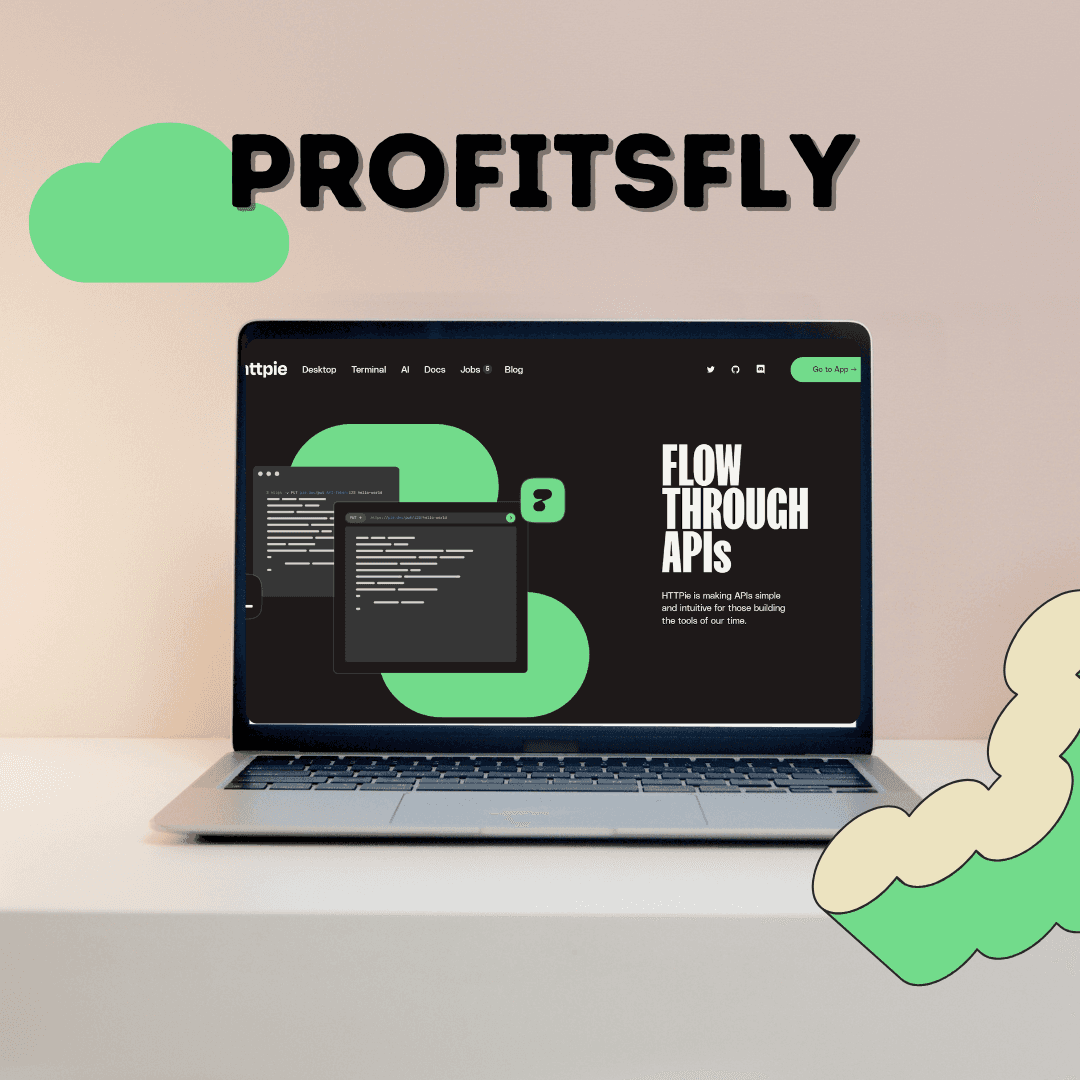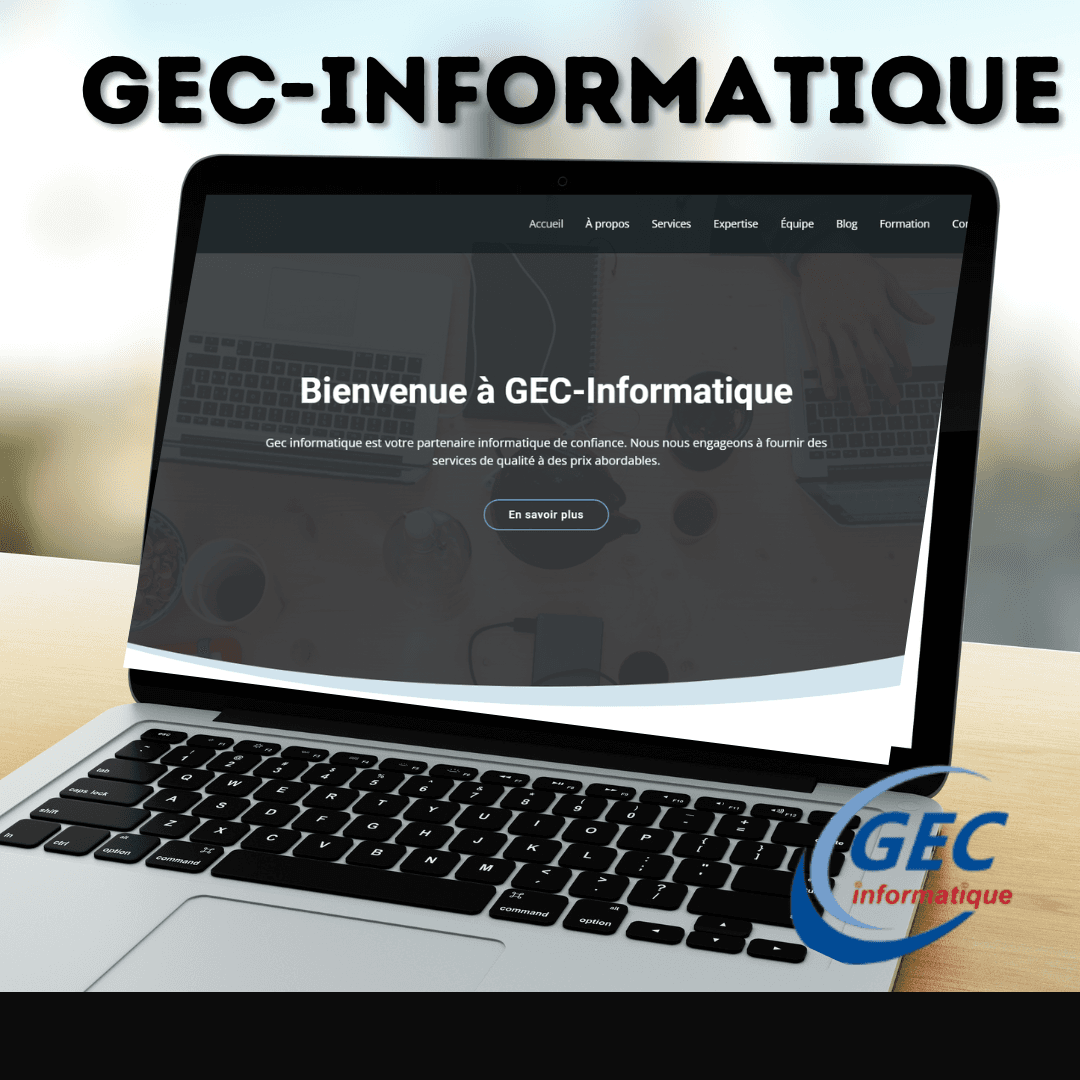Approach
Technology Stack:
Next.js: Utilized for server-side rendering and building the web application's frontend.
Docker: Employed for containerization, ensuring consistent environments for development and deployment.
TypeScript: Used to add type safety and improve code reliability.
Tailwind CSS: Integrated for styling the terminal UI, providing utility-first CSS classes.
Features
LiveTerm Template:
Configuration via
config.json: Users can easily customize their terminal-based website by modifying theconfig.jsonfile.Theming Support: Multiple pre-configured themes in
themes.jsoncan be selected for different visual styles.Custom Banner and Favicons: Users can personalize the terminal's banner and favicons.
Command and Interface Implementation:
Commands.ts: Script located in
src/utils/bin/commands.tsdefines the behavior and output of terminal commands.Interactive Terminal UI: Mimics a command-line interface where users can type and execute commands.
Challenges
Integrating Docker:
Setting up
Dockerfileanddocker-compose.ymlto ensure the application runs smoothly in a containerized environment.Handling environment-specific configurations and their dependencies within Docker.
Dynamic Theming:
Facilitating theme selection and application from
themes.jsoninto the rendering pipeline of the terminal interface.Ensuring CSS styles from Tailwind CSS are adaptable for multiple themes and configurations.
Deployment on Vercel:
Leveraging Vercel for easy, continuous deployment and automatic updates on code commits.
Configuring
vercel.jsonfor optimal compatibility with Next.js and Docker.
Configuration and Customization
Basic Configuration:
Configuring
config.json: Majority of the customizations are done here, including the website title, ASCII art, social links, and color schemes.
Advanced Customization:
Modifying Source Code: Users can go beyond basic configurations by editing the TypeScript and CSS directly to tweak the terminal's behavior and appearance to their preferences.